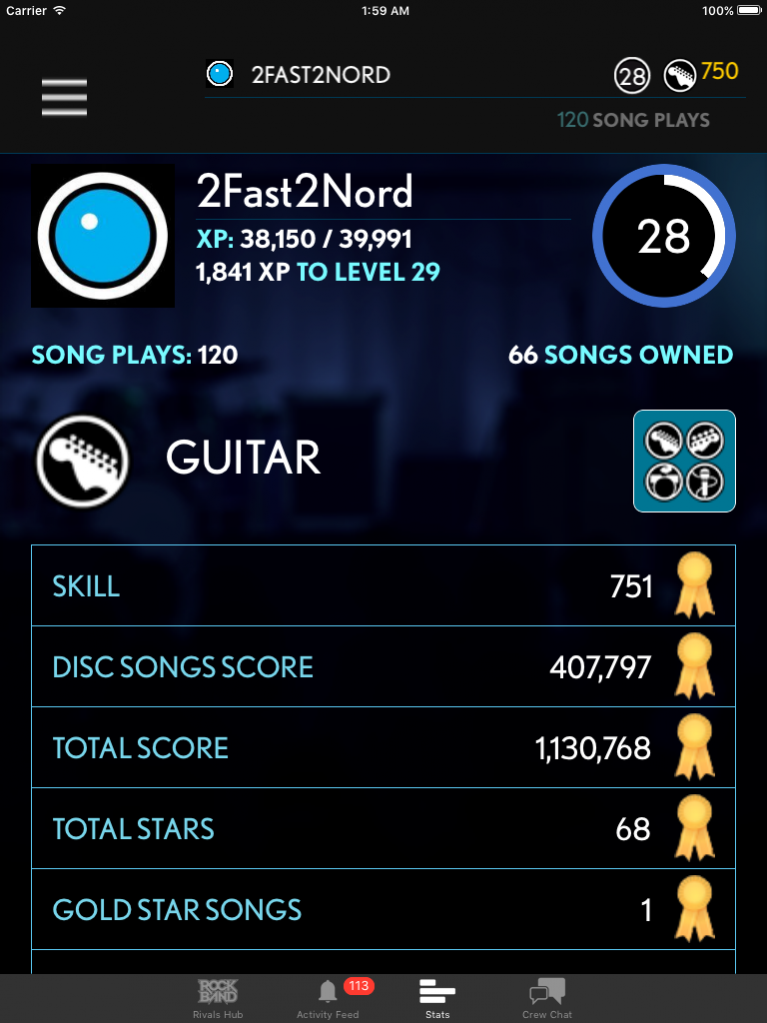Rock Band Companion 3.0.0
Continue to app
Free Version
Publisher Description
It's a Rivals Hub in your pocket! With the official Rock Band™ Companion app, you can stay one beat ahead of the competition.
Join or create a Crew! Encourage (or taunt) your friends! Check your Crew’s ranking! All you need to stay plugged into this epic online battle of the bands, without having to boot up your console:
• Link to your Xbox Gamertag or PlayStation® Network ID
• Check your Rock Band stats and compare yourself to other players
• View your Rock Band music library, including your scores for any instrument, and easily find new songs to purchase
• Create your own Crew with up to 10 friends, or find and join an existing one
• Invite new players to your Crew, or kick people out!
• Use real-time Crew Chat to coordinate with your Crew, a feature exclusive to this app
• Compare your Crew to other Crews, and check your placement during each challenge
• View the roster of other Crews and compare your stats to ANY player – even if you are not friends
• Keep an eye on the Activity Feed for important news about Weekly Challenges
• Get push notifications for Rivals events, Online Quickplay invites, and more
Compatible with Rock Band 4 on Xbox One or PlayStation®4. Best experienced with the Rock Band Rivals expansion.
Terms of Use: http://www.harmonixmusic.com/terms
Jan 4, 2019 Version 3.0.0
Welcome to the public beta release of the new Rock Band Companion! Changes from previous versions include:
- Completely new UI
- More stable app engine
- Added support for Crew LP, Seasons, Crew tags, and other new Rivals features
- Easily toggle between your personal Activity Feed and your Crew's Activity Feed
- Online Quickplay invites are now visible in the app and as push notifications
- More stats and Music Library options, including "Sort by Crew LP"
- Added support for PlayStation™ Network two-factor authentication
- Fixed various bugs, including several issues with login and staying logged in
About Rock Band Companion
Rock Band Companion is a free app for iOS published in the Recreation list of apps, part of Home & Hobby.
The company that develops Rock Band Companion is Harmonix. The latest version released by its developer is 3.0.0.
To install Rock Band Companion on your iOS device, just click the green Continue To App button above to start the installation process. The app is listed on our website since 2019-01-04 and was downloaded 2 times. We have already checked if the download link is safe, however for your own protection we recommend that you scan the downloaded app with your antivirus. Your antivirus may detect the Rock Band Companion as malware if the download link is broken.
How to install Rock Band Companion on your iOS device:
- Click on the Continue To App button on our website. This will redirect you to the App Store.
- Once the Rock Band Companion is shown in the iTunes listing of your iOS device, you can start its download and installation. Tap on the GET button to the right of the app to start downloading it.
- If you are not logged-in the iOS appstore app, you'll be prompted for your your Apple ID and/or password.
- After Rock Band Companion is downloaded, you'll see an INSTALL button to the right. Tap on it to start the actual installation of the iOS app.
- Once installation is finished you can tap on the OPEN button to start it. Its icon will also be added to your device home screen.